Python Introductory Course: environments¶
With emphasis on data-science problems
This course is available on gitlab
Contact us: andrea.dotti@gmail.com, mancinit@infn.it
Packages location¶
We have seen that a module or package can be used in a python session via:
import numpy as np
But where does the file(s) of a package actually reside?
When an import statement is executed there are several paths where the package is searched for (similarly to how PATH or LD_LIBRARY_PATH search paths work for binaries and libraries on linux).
import sys
sys.path
['/Users/carlo/repos/pycourse/Slides', '/usr/local/lib/python', '/usr/local/Cellar/root/6.18.00/lib/root', '/usr/local/Cellar/python/3.7.4/Frameworks/Python.framework/Versions/3.7/lib/python37.zip', '/usr/local/Cellar/python/3.7.4/Frameworks/Python.framework/Versions/3.7/lib/python3.7', '/usr/local/Cellar/python/3.7.4/Frameworks/Python.framework/Versions/3.7/lib/python3.7/lib-dynload', '', '/Users/carlo/Library/Python/3.7/lib/python/site-packages', '/usr/local/lib/python3.7/site-packages', '/usr/local/lib/python3.7/site-packages/qtconsole-4.4.1-py3.7.egg', '/usr/local/lib/python3.7/site-packages/openpyxl-2.5.5-py3.7.egg', '/usr/local/lib/python3.7/site-packages/tabulate-0.8.2-py3.7.egg', '/usr/local/lib/python3.7/site-packages/nose-1.3.7-py3.7.egg', '/usr/local/lib/python3.7/site-packages/scikit_learn-0.19.2-py3.7-macosx-10.12-x86_64.egg', '/usr/local/lib/python3.7/site-packages/scikit_image-0.14.0-py3.7-macosx-10.12-x86_64.egg', '/usr/local/lib/python3.7/site-packages/pynrrd-0.3.2-py3.7.egg', '/usr/local/lib/python3.7/site-packages/pydicom-1.1.0-py3.7.egg', '/usr/local/lib/python3.7/site-packages/scipy-1.1.0-py3.7-macosx-10.12-x86_64.egg', '/usr/local/lib/python3.7/site-packages/ipykernel-4.8.2-py3.7.egg', '/usr/local/lib/python3.7/site-packages/et_xmlfile-1.0.1-py3.7.egg', '/usr/local/lib/python3.7/site-packages/jdcal-1.4-py3.7.egg', '/usr/local/lib/python3.7/site-packages/Pillow-5.2.0-py3.7-macosx-10.12-x86_64.egg', '/usr/local/lib/python3.7/site-packages/networkx-2.1-py3.7.egg', '/usr/local/lib/python3.7/site-packages/dask-0.18.2-py3.7.egg', '/usr/local/lib/python3.7/site-packages/cloudpickle-0.5.5-py3.7.egg', '/usr/local/lib/python3.7/site-packages/PyWavelets-0.5.2-py3.7-macosx-10.12-x86_64.egg', '/usr/local/lib/python3.7/site-packages/pyzmq-17.1.2-py3.7-macosx-10.12-x86_64.egg', '/usr/local/lib/python3.7/site-packages/Keras-2.2.4-py3.7.egg', '/usr/local/lib/python3.7/site-packages/opencv_python-4.1.0.25-py3.7-macosx-10.12-x86_64.egg', '/usr/local/lib/python3.7/site-packages/PyYAML-5.1.1-py3.7-macosx-10.12-x86_64.egg', '/usr/local/lib/python3.7/site-packages/Keras_Preprocessing-1.1.0-py3.7.egg', '/usr/local/lib/python3.7/site-packages/Keras_Applications-1.0.8-py3.7.egg', '/usr/local/lib/python3.7/site-packages/dicom_tools-2.4-py3.7.egg', '/usr/local/lib/python3.7/site-packages', '/usr/local/lib/python3.7/site-packages/IPython/extensions', '/Users/carlo/.ipython']
np.__file__
'/usr/local/lib/python3.7/site-packages/numpy/__init__.py'
A module, when imported, is searched in order in the list of paths. The current directory is by default added as the first search path. The directory site-packages usually contains the distribution modules and packages. Note that often packages can come in egg format (all files of a packaged are zipped together with meta-data files).
Changing search path¶
You can add or modify the path search in two ways, directly from a python program, manipulating the sys.path list:
import sys
from os.path import join
sys.path.append(join('home','adotti','work'))
sys.path[-1]
'home/adotti/work'
On *NIX systems You can also define the environment variable PYTHONPATH before starting a python session to extend the search path.
Installing packages¶
pip and virtualenv¶
The PyPI (Python Package Index) is a repository of published python packages (currently more than 180.000 projects) that can be easily installed.
The oldest way to install a package is to use easy_install that comes with the python setuptools. For example, to install the python package pip for the whole system you can do:
#Don't do that
sudo easy_install pip
pip is a more flexible way to interact with PyPI. It usually comes with all python distributions and thus you do not need to install it. The command line utility allows for the installation/removal of packages, for example to install the package numpy for the whole system you can do:
#Don't do this
sudo pip install numpy
pip will take care of dependencies installing them for you.
The most appreciated feature of pip is the possibility to specify a requirements file that contains the list of packages and versions you need to be installed in one go:
cat requirements.txt
MyApp
Framework==0.9.4
Library>=0.2
pip install -r requirements.txt
A python environment can be reproduced:
pip freeze > requirements.txt
virtualenv¶
virtualenv solves a very specific problem: it allows multiple Python projects that have different (and often conflicting) requirements, to coexist on the same computer.
It also allows to install packages without the need to have super-user privileges (i.e. no sudo needed).
sudo pip install virtualenv
cd ~/myproject
virtualenv myenv
This will create an environment (a directory) called myenv that contains a python distribution that can be activated:
cd ~/myproject
source myenv/bin/activate
pip install -r requirements.txt
Now the specified packages are installed in a subdirectory of myenv creating an isolated environment. You can deactivate the environment with:
myenv/bin/deactivate
Anaconda distribution¶
The Anaconda distribution is maintained by a private company (Anaconda Inc.), it provides a free and open-source distribution tailored to data science.
Similarly to pip/virtualenv it provides a package and environment manager.
- Linux, MacOS and Windows are all supported
- The support is not limited to python, but also to notably R and in general any binary package (e.g. Qt, GCC,...)
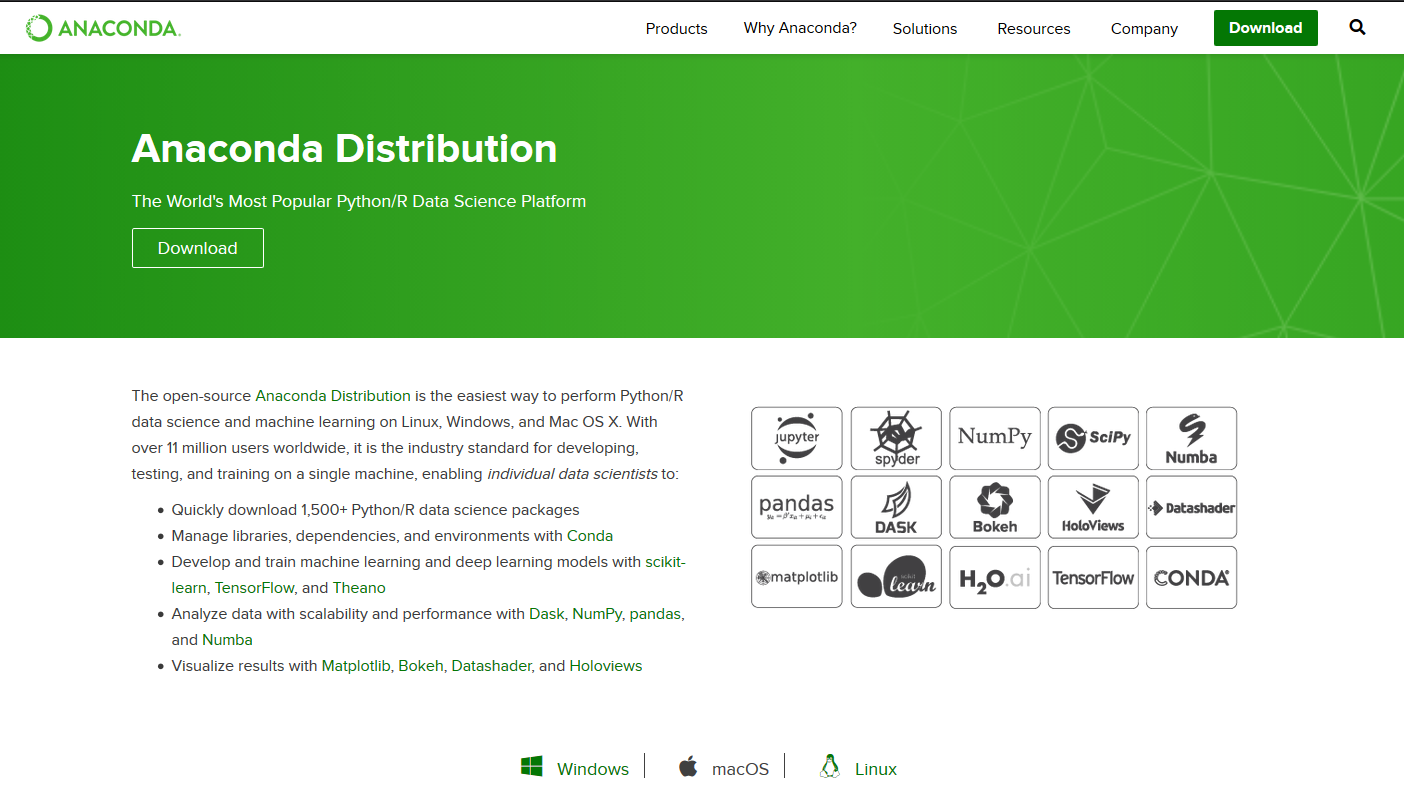
After installing anaconda distribution, similarly to pip packages can be installed (globally) with:
conda install numpy
However usually packages are installed in environments:
conda env create myenv
conda activate myenv
conda install numpy
conda deactivate
Similarly to pip all needed packages can be specified via a file (in YAML format):
cat environment.yml
name: myenv
dependencies:
- python=3
- numpy
conda env create -f environment.yml
conda activate myenv
...
conda deactivate
This tutorial¶
For this tutorial you should have pre-installed anaconda. We have also a VM available with everything pre-installed. We have also created an environment with all python code that is needed. Remember to activate the environment with:
conda activate pycourse
This should be done in each new terminal. Note the name of the environment, prefixed to the terminal prompt.
IPython interpreter¶
Instead of the default interpreter, ipython provides additional features, very useful in interactive sessions:
- Improved command line navigation (similar to a shell/terminal)
- Syntax highlight
- Auto completion: press
Tab-key with an incomplete word/command to see suggestions - Call system program from interpreter with
!(e.g.:!pwd). Note the formmydir = !pwd - Improved history handling. Including: type the first characters of an old command, press
Up-key to auto complete line to most recent matching line - Retrieve the last computed result with
_or with_<N>for output of the Nth past command
- Magic functions, extensions to IPython that can improve interactive sessions. Some examples:
%magichelp on magic subsystem itself%timeit python-code-goes-herewill time the python line, repeating it a large number of times to improve precision%bookmarkcreate favorite folders to easily cd into them%cdchange the current directory%logstart/%logstopstart/stop logging of interactive session and save it to a file%pycatsimilar tocatbut syntax highlight as python code
Jupyter notebooks¶
Jupyter¶
A GUI, served in a browser, to operate on notebook style documents: interactive cells where code can be written and executed dynamically.

Initially developed for python, now supports many programming languages. The kernels run the code (it's a ipython interpreter in our case), receive output from the browser input and send back output.
Installation via conda:
conda activate <env>
conda install jupyter
#Other useful packages
conda install -c conda-forge jupyter_contrib_nbextensions nbconvert nb_conda nb_conda_kernels
Start jupyter with:
conda activate <env> #If needed
jupyter notebook
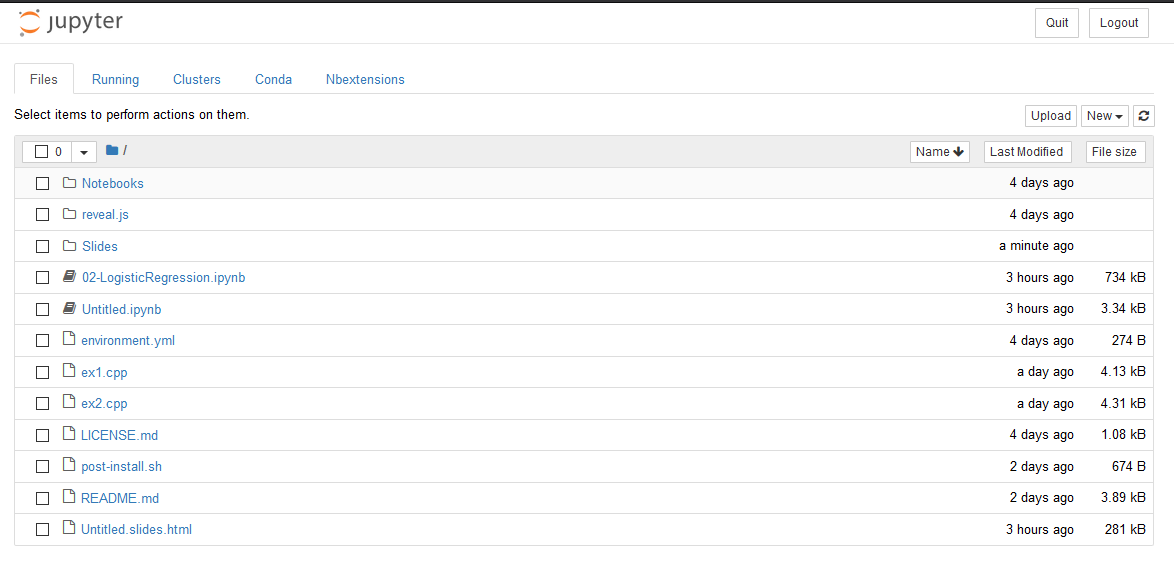
Demo¶
Sharing notebooks¶
Jupyter is very popular and several ways to share notebooks exist. It should be noted that when a notebook is executed the output of code cells is stored in meta-data, thus it can be rendered:
- Gitlab and github render a notebook as expected: example
- They are based on nbviewer
Online services provide interactive execution of notebooks on premise/cloud resources (MyBinder, Microsoft Azure, Google Colaboratory)
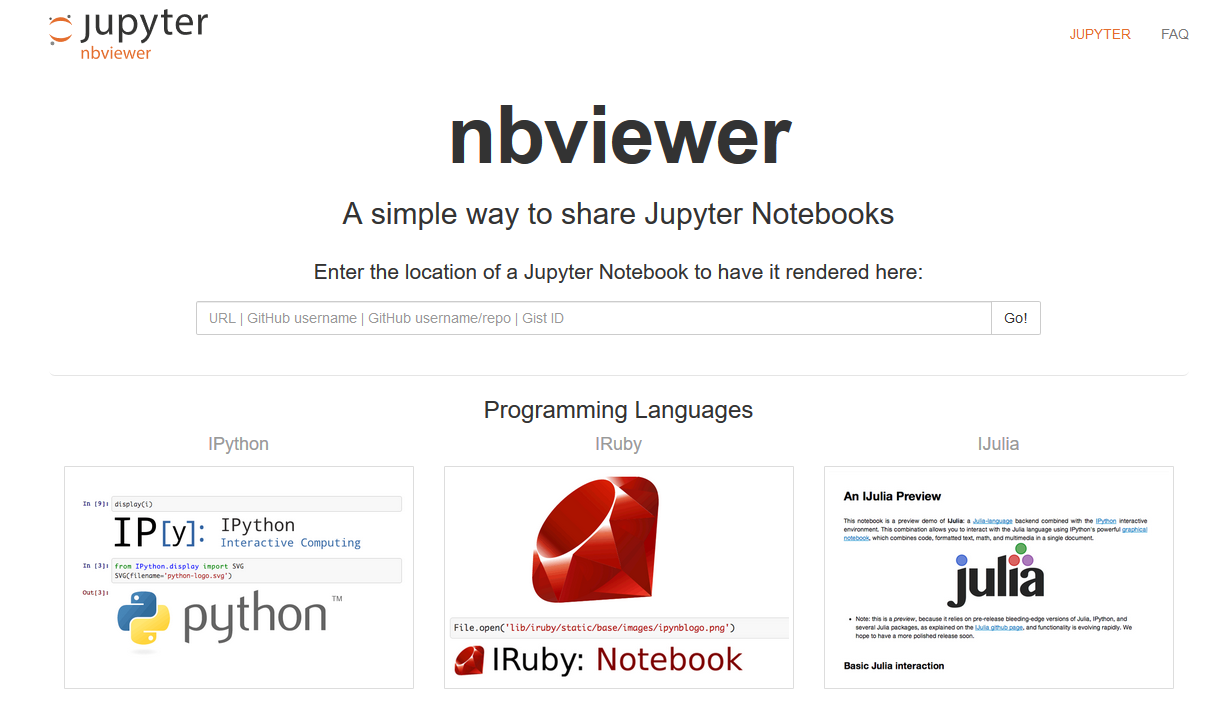
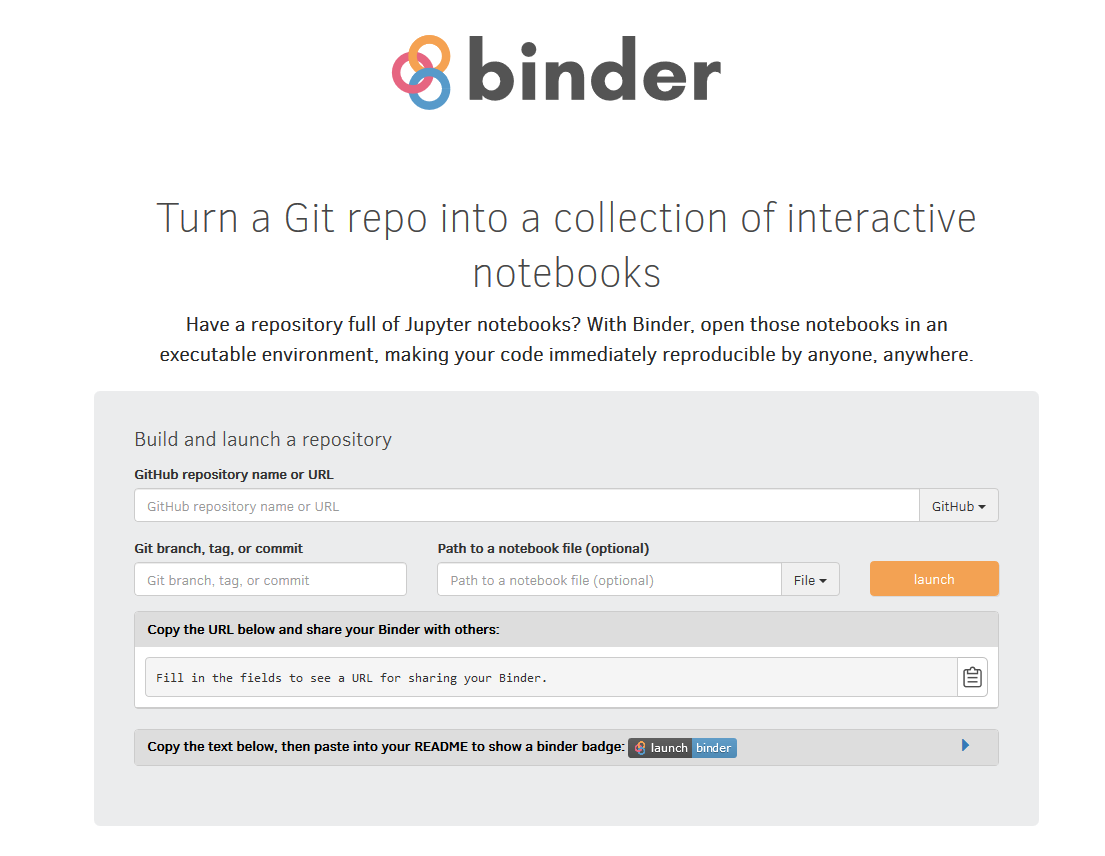
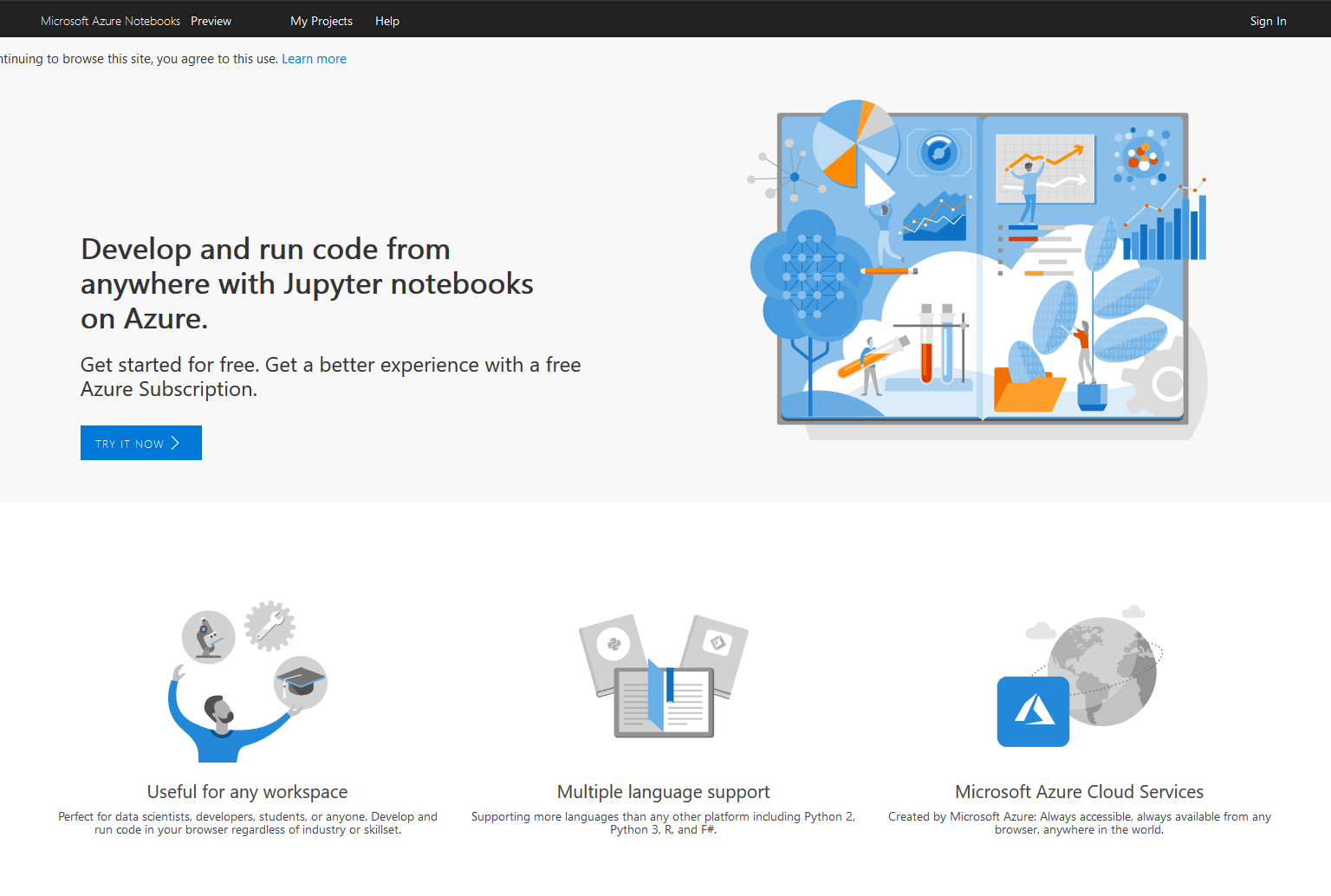
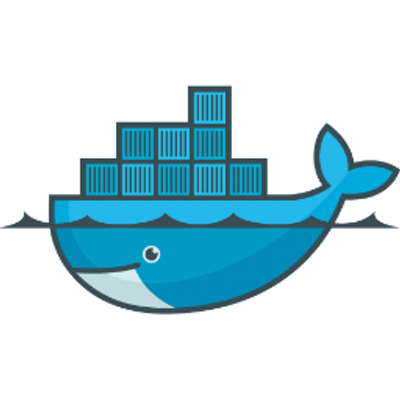
Sharing of notebooks often requires writing and using containers. Check out this project if you need them.