If you really feel lost without ROOT¶
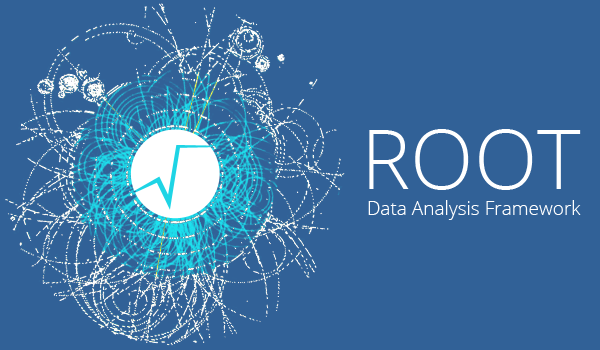
Disclosure:¶
Andrea strongly disagree with the ROOT using under python (maybe the ROOT usage in general)
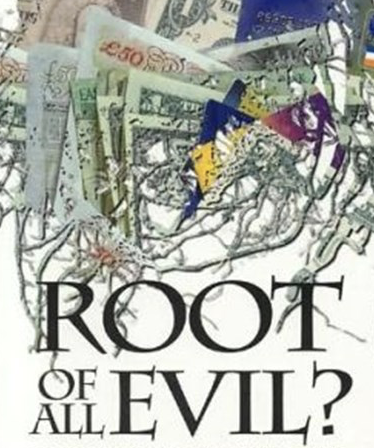
You can import ROOT in python¶
If you setted correctly also the PYTHONPATH environment variable
(the thisroot.sh script should)
!echo $PYTHONPATH
/usr/local/lib/python:/usr/local/Cellar/root/6.18.00/lib/root
import sys
for s in sys.path:
if "root" in s:
print(s)
/usr/local/Cellar/root/6.18.00/lib/root
And then you can use ROOT in python¶
import ROOT
Welcome to JupyROOT 6.18/00
Essentially in the same way as in C++
h = ROOT.TH1F("h2","h2",100,-20,20)
h.FillRandom('gaus',1000)
c = ROOT.TCanvas("c","c",800,600)
h.Draw()
You have to Draw the TCanvas to see something...
c.Draw()
You can also use an interactive viewer (which is not working in the slideshow mode)
ROOT.enableJSVis()
c.Draw()
ROOT.disableJSVis()
Pay attention!!¶
ROOT is not throwing an exception if there is an error in reading the file
It just prints a message
file = ROOT.TFile('nonexisting.root','READ')
Error in <TFile::TFile>: file nonexisting.root does not exist
then if you read the file in a verbose script you may not see the error and it can keep running...
Let me suggest you to wrap the ROOT function to raise an exception in case the file reading has problems:
def my_read_rootfile(filename):
inputfile = ROOT.TFile(filename,'READ')
if not inputfile.IsOpen():
raise FileNotFoundError("file",filename,"not found")
if inputfile.IsZombie():
raise OSError("error opening the file",filename)
my_read_rootfile('nonexisting.root')
--------------------------------------------------------------------------- FileNotFoundError Traceback (most recent call last) <ipython-input-26-0aa63365e13d> in <module> 6 raise OSError("error opening the file",filename) 7 ----> 8 my_read_rootfile('nonexisting.root') <ipython-input-26-0aa63365e13d> in my_read_rootfile(filename) 2 inputfile = ROOT.TFile(filename,'READ') 3 if not inputfile.IsOpen(): ----> 4 raise FileNotFoundError("file",filename,"not found") 5 if inputfile.IsZombie(): 6 raise OSError("error opening the file",filename) FileNotFoundError: [Errno file] nonexisting.root: 'not found'
Error in <TFile::TFile>: file nonexisting.root does not exist
root_numpy¶
root_numpy is a Python extension module that provides an efficient interface between ROOT and numpy. root_numpy’s internals are compiled C++ and can therefore handle large amounts of data much faster than equivalent pure Python implementations
You need ROOT installed anyway
from root_numpy import root2array, testdata
filepath = '/Users/carlo/repos/C12fragmentation-G4-new/build/CC62b0-85_dt05_XSfree7_500pt_0.root'
You can import into a numpy array deciding wich branches you want to import, define a selection on them and how many events
arr = root2array(filepath,'tree',
branches=['EventNumber','nSec','Ek','A','Z','b','ExcitationE','theta','phi','cos(theta)'],
selection='b>1',
start=0, stop=20, step=2)
root_numpy correctly throws exception in case of problems:
arr2 = root2array('nonexisting.root','tree',
branches=['EventNumber','nSec','Ek','A','Z','b','ExcitationE','theta','phi','cos(theta)'],
selection='b>1',
start=0, stop=20, step=2)
--------------------------------------------------------------------------- OSError Traceback (most recent call last) <ipython-input-17-96d6daccc04c> in <module> 2 branches=['EventNumber','nSec','Ek','A','Z','b','ExcitationE','theta','phi','cos(theta)'], 3 selection='b>1', ----> 4 start=0, stop=20, step=2) /usr/local/lib/python3.7/site-packages/root_numpy/_tree.py in root2array(filenames, treename, branches, selection, object_selection, start, stop, step, include_weight, weight_name, cache_size, warn_missing_tree) 239 weight_name, 240 cache_size, --> 241 warn_missing_tree) 242 243 if flatten: root_numpy/src/tree.pyx in _librootnumpy.root2array_fromfile() OSError: unable to access tree 'tree' in nonexisting.root
Error in <TFile::TFile>: file nonexisting.root does not exist
Let's have a look of the output¶
arr
array([(1, 14, 1.69690495, 1, 1, 4.011, -1., 45.6612309 , 74.24988029, -0.1079268 ),
(1, 14, 6.29808691, 4, 2, 4.011, 0., 67.76151353, -18.17192348, 0.21556606),
(1, 14, 186.03385006, 4, 2, 4.011, 0., 10.88564924, -14.08491321, -0.1097038 ),
(1, 14, 41.83970772, 1, 0, 4.011, -1., 22.09368475, 129.10815968, -0.99474777),
(1, 14, 110.71854027, 1, 0, 4.011, -1., 21.83089652, -77.98799257, -0.98718709),
(1, 14, 46.92782496, 1, 1, 4.011, -1., 39.16901489, -176.97694698, 0.10072219),
(1, 14, 5.30059794, 1, 1, 4.011, -1., 122.48945396, 150.33044389, -0.99946672),
(2, 20, 12.78839706, 2, 1, 1.55 , 0., 48.29599304, 85.98112386, -0.38821427),
(2, 20, 35.69547059, 1, 0, 1.55 , -1., 8.07353228, -56.63549748, -0.21779108)],
dtype=[('EventNumber', '<i4'), ('nSec', '<i4'), ('Ek', '<f8'), ('A', '<i4'), ('Z', '<i4'), ('b', '<f8'), ('ExcitationE', '<f8'), ('theta', '<f8'), ('phi', '<f8'), ('cos(theta)', '<f8')])
A closer look¶
arr.shape
(9,)
type(arr)
numpy.ndarray
You can access the first entry:
arr[0]
(1, 14, 1.69690495, 1, 1, 4.011, -1., 45.6612309, 74.24988029, -0.1079268)
And one of its variables:
arr[0]['Ek']
1.6969049537191268
but also all the entries in a branch:
arr['Ek']
array([ 1.69690495, 6.29808691, 186.03385006, 41.83970772,
110.71854027, 46.92782496, 5.30059794, 12.78839706,
35.69547059])
root_pandas¶
from root_pandas import read_root
filepath = '/Users/carlo/repos/C12fragmentation-G4-new/build/CC62b0-85_dt05_XSfree7_500pt_0.root'
df = read_root(filepath, columns=['EventNumber','nSec','Ek','A','Z','b','ExcitationE','theta','phi'])
df.head()
| EventNumber | nSec | Ek | A | Z | b | ExcitationE | theta | phi | |
|---|---|---|---|---|---|---|---|---|---|
| 0 | 0 | 1 | 6.080882e-09 | 12 | 6 | -1.000 | 0.0 | 89.999833 | -61.642126 |
| 1 | 1 | 14 | 3.781918e+00 | 2 | 1 | 4.011 | 0.0 | 56.031974 | -171.235878 |
| 2 | 1 | 14 | 1.696905e+00 | 1 | 1 | 4.011 | -1.0 | 45.661231 | 74.249880 |
| 3 | 1 | 14 | 3.754434e-01 | 1 | 0 | 4.011 | -1.0 | 113.413500 | -4.587722 |
| 4 | 1 | 14 | 6.298087e+00 | 4 | 2 | 4.011 | 0.0 | 67.761514 | -18.171923 |
Also root_pandas has problems with TString
df2 = read_root(filepath)
--------------------------------------------------------------------------- TypeError Traceback (most recent call last) <ipython-input-7-ba97c09875a5> in <module> ----> 1 df2 = read_root(filepath) /usr/local/lib/python3.7/site-packages/root_pandas/readwrite.py in read_root(paths, key, columns, ignore, chunksize, where, flatten, *args, **kwargs) 274 return genchunk() 275 --> 276 arr = root2array(paths, key, all_vars, selection=where, *args, **kwargs) 277 if flatten: 278 arr = do_flatten(arr, flatten) /usr/local/lib/python3.7/site-packages/root_numpy/_tree.py in root2array(filenames, treename, branches, selection, object_selection, start, stop, step, include_weight, weight_name, cache_size, warn_missing_tree) 239 weight_name, 240 cache_size, --> 241 warn_missing_tree) 242 243 if flatten: root_numpy/src/tree.pyx in _librootnumpy.root2array_fromfile() root_numpy/src/tree.pyx in _librootnumpy.tree2array() TypeError: cannot convert leaf 'G4version' of branch 'G4version' with type 'TString'