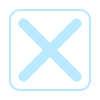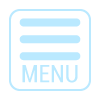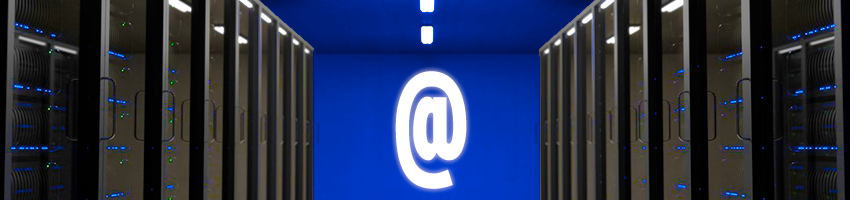
Email Settings
The following table shows the parameters required to correctly configure an e-mail programme.
| Service | Server | Port | Security |
|---|---|---|---|
| IMAP | mailbox.roma1.infn.it | 993 | SSL/TLS + "Normal password" |
| SMTP (a) outgoing mail | smtp.roma1.infn.it | 587 | STARTTLS + "Normal password" (username e password incoming mail) |
| SMTP (b) outgoing mail | smtp.roma1.infn.it | 465 | SSL/TLS + "Normal password" (username e password incoming mail) |
For SMTP outgoing mail there are settings A or B, depending on the type of security level you want to adopt.
Below are instructions for configuring the most common programmes used to manage e-mail:
To connect from outside the Department:
- usare Webmail
- Make an ssh connection to the central section server login.roma1.infn.it and run the command 'pine'.